How to unlock the iPhone with a mask, thanks to the Apple Watch
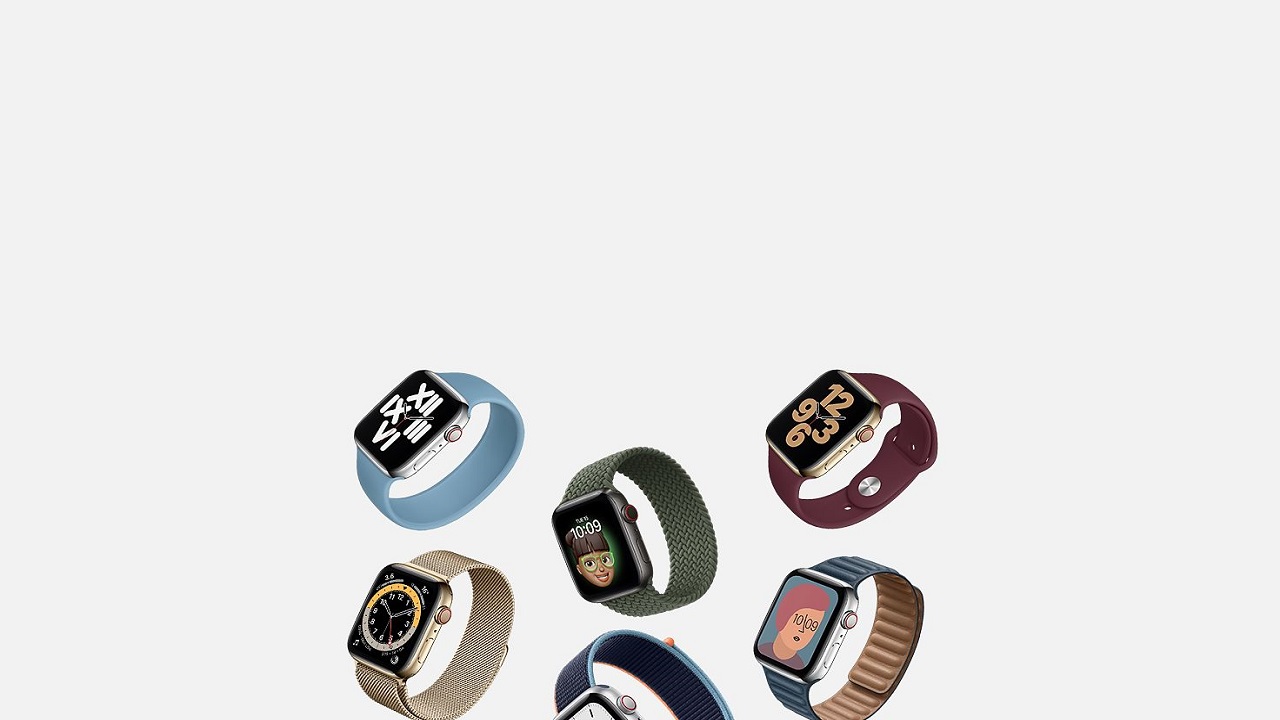
Do you have an iPhone and you are desperate to have to enter the PIN every time you want to unlock it on the street? Until just twelve months ago this was very simple, since Apple’s Face ID works really well. However, the fact that now we all wear a mask is making things very difficult for users of the bitten apple. Apple already took this into account last summer, enabling an option by which the keyboard automatically jumps to enter the PIN when it detects the attempt to unlock the iPhone with a mask , but now it goes a step further and makes the task much easier thanks to the Apple Watch .
How to unlock iPhone with mask and Apple Watch: How to unlock the iPhone with a mask, thanks to the Apple Watch
Do you have an iPhone and an Apple Watch? Your problems are over. The Cupertino company has just launched a new update thanks to which we can forget about entering the PIN in public every time we go to unlock the terminal. The solution is found in iOS 14.5 and watchOS 7.4 , two new updates that are in beta and will reach the end user very soon.
Unlocking the iPhone with a mask will now be possible through the Apple Watch. To do this, you will only have to enable the option in Settings and have both devices updated to the mentioned version . The moment you have your Apple Watch on and unlocked (remember that you only have to enter the PIN when you put it on your wrist), your iPhone will also be unlocked when Face ID detects that you are looking at the mobile from the front with a mask on.
We love these kinds of initiatives. Masks today are essential, there is no doubt, and we still have many months ahead with them, so everything that makes our lives easier is welcome.







