All about Funtouch OS, the software for vivo mobiles
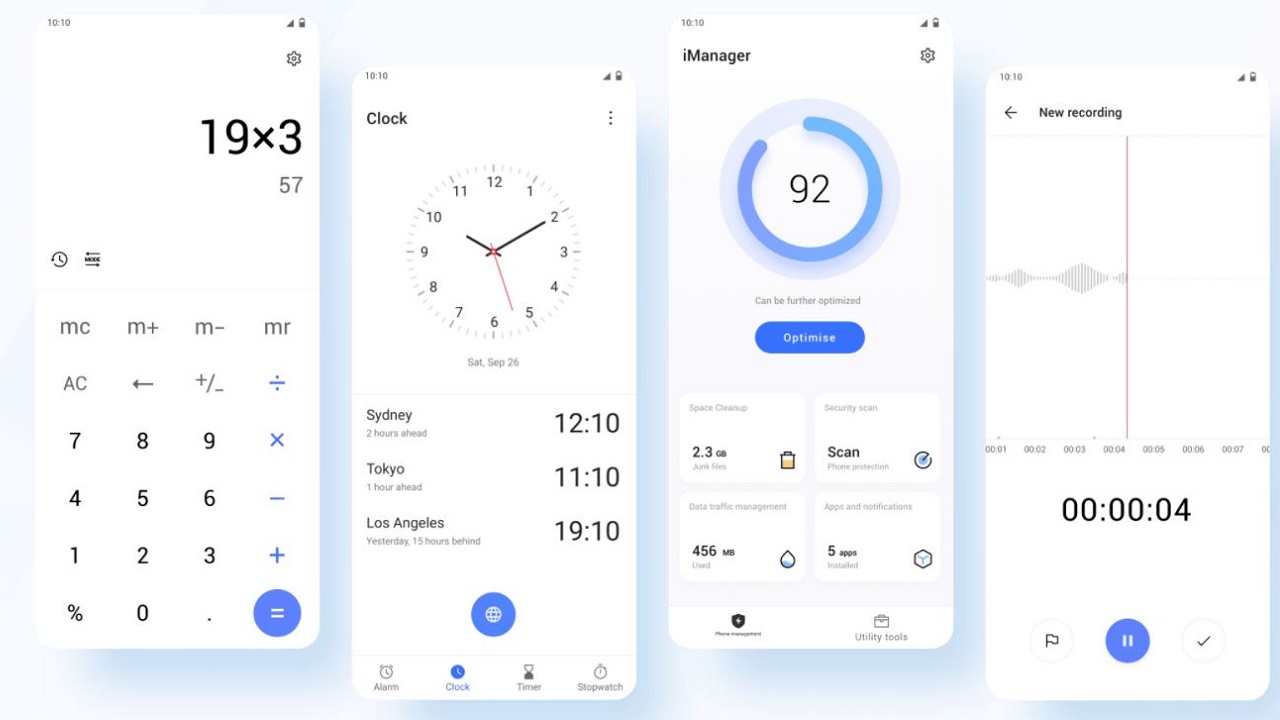
Although much of the market share of smartphones works with Android , very few do so with “pure Android”. The most common thing is that the manufacturers themselves customize at will and according to their tastes and needs the layers of personalization of the operating system to adapt it to their style. Huawei does it with EMUI, Xiaomi with MIUI, Samsung with One UI… and so on. But the one that you may not yet know is Funtouch OS , the customization layer for vivo phones , also based on Android, and that brings some very interesting details.
Do you want to know what your next mobile software will be like or why choose Funtouch OS? Below, we give you all the details.
Simple interface: All about Funtouch OS, the software for vivo mobiles
vivo knows that preparing a very elaborate and complicated user interface may appeal to a small number of techies, but not the general public. And that’s what you’ve been looking for with Funtouch OS. Create a simple, simple and elegant customization layer . Making an operating system intuitive and not losing the user between multiple menus or spending time searching for the data they need is the key to success.
Always-on display in Funtouch OS
This is a function that is as simple as it is useful. Once you try it, you will always want to use it. It is a mode that allows the screen to always be visible , with the time as the protagonist, but you can also add effects, colors … You will no longer have to take your mobile and unlock it every time you want to check notifications or check the time, something that, although it seems silly, can save you much more time than you think.
Photo management
The way in which a smartphone manages photographs, both at the capture, editing and storage level is super important. In fact, for many people, it is the quality of their phone that they use the most, so it is always welcome that the manufacturer puts its focus on this. In this case, vivo has an album called Memories that automatically groups photos by location, special moment, even time of day. Has it ever happened to you that you take a thousand photos and then you do not remember to see them again? This is one of the advantages of this album.
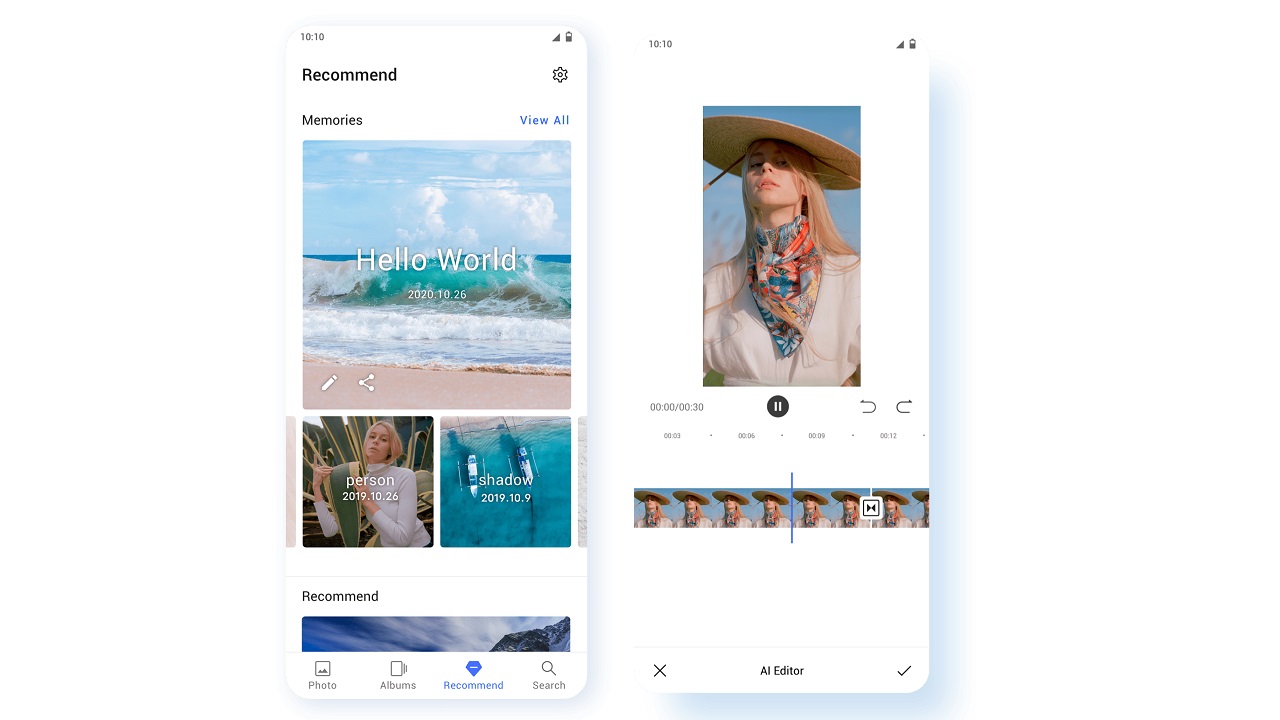
But, in addition, in the photo management part of Funtouch OS we want to stop a little more because there is much more to tell. The camera interface is very simple and easy to use, but it also has an AI Editor , based on artificial intelligence, which allows you to recognize the protagonists, choose the best moments and apply default templates to create small clips and videos interesting and entertaining to create your own vlogs and share them on social networks even if you have no idea of video editing.
Funtouch OS controls the performance of your smartphone
A super interesting feature of the vivo mobile software is that it includes iManager , an app that allows you to know all the details about the phone’s performance and also keep up to date on security, avoiding viruses, malware, etc. It can scan your apps and find those that are damaging your terminal, as well as offer you a solution to eliminate it.
Screen capture and video recording with Funtouch OS
There are many occasions when you may want to take a screenshot or record the screen. vivo goes beyond the classic capture and allows you to make them in the shape of a loop, rectangular, cut to one of the sides, etc., so that you only capture what you really want. But, also, if we talk about Screen Recording you can play with the sound as you want, activating the microphone to make your own comments, leaving the sound of the system or simply keeping it silent.
Ultra Game Mode
We leave for the end one of the most interesting qualities of this vivo Funtouch OS. It has a Game Mode that allows us to use the smartphone also to play, with the best performance and the greatest comfort. This is especially interesting in devices of its premium range, such as the vivo X51 5G, a true brown beast that can move any game you play on it with ease.

Within this, it is worth stopping to mention three benefits. On the one hand, the Picture in Picture mode , which allows you to run another app while you are playing. You just have to swipe with three fingers from bottom to top and you will see that a small floating window is activated. Choose the app you want to use here and that’s it. It will hinder your game as little as possible, you will not have to leave it to answer a message on social networks or check email, for example, or it can even be useful when video games enter the boring story mode that you have to see yes or yes before playing.
But, in addition to this, of course there could not be missing a system optimization that the game plays as well as possible. vivo incorporates the ability to adjust the frame rate in real time to achieve the best performance at all times and that you can face in online mode.
Lastly, keep in mind that Funtouch OS has also taken into consideration how annoying notifications can be when you’re playing games and blocks alerts to avoid distractions.







