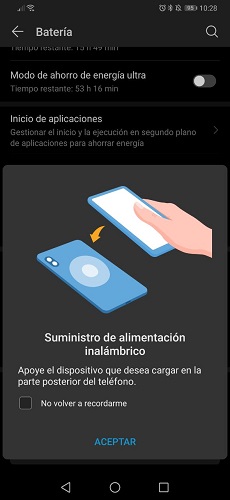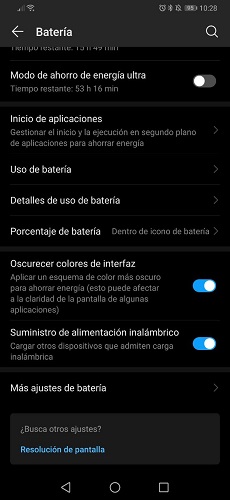How to activate reversible wireless charging on the Huawei P30 Pro

Huawei debuted reversible wireless charging on its Huawei Mate 20 Pro and in the new generation, the P30 Pro, it has opted for this functionality again. It is true that it is a very practical function, although we do not get to use it on a daily basis, it is an added value for our smartphone and that it is currently available on very few devices.
What is the reversible wireless charging of the Huawei P30 Pro for?
If you have bought the latest model of the house, the Huawei P30 Pro, now you can load with it certain gadgets that support wireless charging (such as the Huawei Freebuds 2 Pro) or even give autonomy to that S10 + of your best friend who has stayed without battery at the least opportune moment.
We just have to follow a few simple steps to achieve our goal.
How can you activate the reversible wireless charging on your Huawei smartphone?
This step is common for both the Mate 20 Pro and the P30 Pro. By default this function is not activated, so we will have to go to Settings – Battery – Wireless power supply and activate this option. When enabled, we get a dialog box that informs us about what we are doing and tells us “Wireless power supply. Lay the device you want to charge on the back of the phone.
Keep in mind that no indicator light will appear, so to check if the other device is actually charging we must look at the charging status on its screen.
Now that you know how to activate the reversible wireless charging of your Huawei smartphone, you can take advantage of it to get more out of it and save yourself from the odd trouble in which you do not have a powerbank available or a plug to connect it to or if you have forgotten the charging cables at home. . How to activate reversible wireless charging on the Huawei P30 Pro