Chuwi Hi10 Go, an affordable and competent Tablet PC combo
The Chuwi Hi10 Go is a tablet-PC based on Windows 10 with a very affordable price, so some people tout it as a budget alternative to Microsoft’s Surface Go 2, although of course, due to the difference in price and specifications it is not a fair comparison. That said, this 2-in-1 device is very similar to other products the company already has on the market, specifically the CHUWI Hi10 X , so the manufacturer already has a good track record of hitting under the belt.
Going into the specific details, this Windows 10 Tablet is accompanied by its respective magnetic keyboard and back cover, which allows it to be used as a notebook. To that versatility we have to add a Stylus pen to write by hand or draw, and we cannot forget the 10.1-inch IPS LCD screen, which provides sharp images thanks to its FullHD definition of 1920 x 1,200 pixels. All this and more in a package priced below the 300 euro mark, competing in the low-cost notebook segment, but with the advantage of being a convertible device.
Chuwi Hi10 Go Technical Specifications : Chuwi Hi10 Go, an affordable and competent Tablet PC combo
| CHUWI HI10 GO | |
|---|---|
| DESIGN | |
| Dimensions | 243.9 x 162.6 x 8.5mm |
| Weight | 565 g |
| Colors | Dark silver |
| Construction | Metallic unibody chassis / Aluminum alloy |
| SCREEN | |
| Display technology | Capacitive touch IPS with full lamination |
| Dimension | 10.1 inch / 16:10 format |
| Resolution | 1920 x 1200 |
| PERFORMANCE | |
| CPU | Intel Celeron N4500 processor; dual cores at 1.1 GHz, up to 2.8 GHz |
| TDP CPU | 6 W |
| GPU | Intel UHD Graphics (350-750 MHz) |
| RAM | 6 GB |
| STORAGE | |
| Capacity | 128GB ROM |
| SD slot | MicroSD up to 128 GB |
| Optical unit | No |
| KEYBOARD AND OTHERS | |
| Optional keyboard | Book type / Foldable and removable |
| Backlight keyboard | No |
| Touchpad Multi-gestures | No |
| Other options | Stylus Pen / Sensitivity 4096 pressure layers |
| OS | |
| OS version | Windows 10 Home |
| CAMERA | |
| Make and model / Resolution |
|
| BATTERY | |
| Guy | – |
| Capacity | 7.6v 2950mA, 22.42W |
| CONNECTION PORTS | |
| 2 x USB Type-C Ports, 1 x Micro USB 2.0 Port, 1 x 3.5mm Jack, 1 x SD Slot | |
| CONNECTIVITY | |
| Wifi | Wi-Fi 802.11 a / b / g / n / ac Dual Band 2.5 GHz / 5 GHz |
| Bluetooth | 4.2 |
| AUDIO | |
| Dual Speaker / Integrated Microphone | |
| OTHERS | |
| Additional features | Motion sensors |
| Package content |
|
| Manufacturer site | Chuwi.com |
Tablet and PC in one package
The Chuwi Hi10 Go is characterized by its unibody body made of a light and thin aluminum alloy . The chassis is barely 8.5 millimeters thick (the same as an average smartphone) and weighs about 565 grams. As you will see, there are red accents on the camera, but we can also find it on the power button, which is on the left edge.

However, what makes this 2-in-1 tablet stand out is the ability to connect a magnetic keyboard and use it as a notebook. It should be noted that, unlike the previous model (Chuwi Hi10 X), this includes the keyboard with the purchase, so there are no excuses not to take advantage of this feature. Similarly, a back cover with support is included that allows the Chuwi Hi10 Go to stay in position. The keyboard is small and the same can be said for the trackpad, but they do their job quite well.
Do you know that it also comes with the purchase? A stylus pen with 4096 pressure levels for handwriting or drawing more comfortably. This set of accessories reinforces the notion of versatility that the brand is trying to communicate with this model, so thumbs up for it.
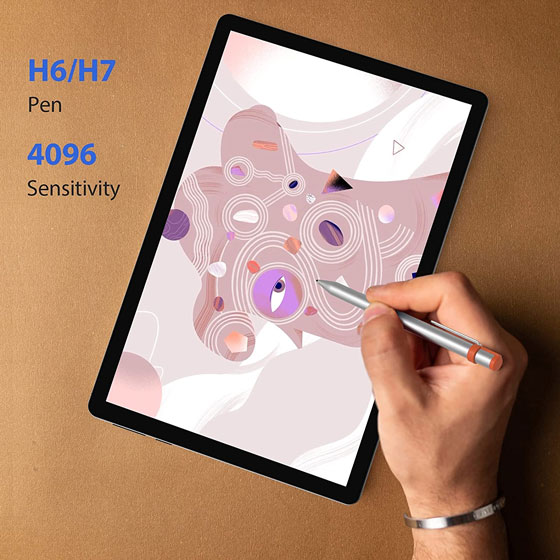
In another vein, on the front we find a 10.1-inch IPS LCD panel , which offers an image with FullHD resolution of 1,920 x 1,200 pixels (16:10 aspect ratio). It has full lamination and generally enjoys good viewing angles and gloss level.

Hardware and Features
In this section the Chuwi Hi10 Go meets by the hair; Under its hood lies a humble 2.8Ghz dual-core Intel Celeron N4500 processor , which is paired with an integrated Intel GPU with equally humble performance. About 6GB of RAM accompany the chip and we only have 128GB of internal storage available (it supports expansion via SD, but does not have an M.2 slot).

The performance offered by this set is poor for demanding programs, but sufficient for basic computing, such as telecommuting, office programs, web browsing, social networks, and movie streaming or playback. Similarly, the graphics chip is not capable of running modern games and the lack of storage will quickly become noticeable if we do not add a memory card. However, for the price it has, it was to be expected that this would be the case, and as long as we moderate our expectations, the user experience will be satisfactory.
Leaving that aside, the operating system that is installed by default is Windows 10 Home 64 Bit , which gives the computer the possibilities of a complete PC. The truth is that Android would be a better operating system due to hardware limitations and, in fact, there is a version of this same equipment that ships with Android. Since the possibility of installing Android on our own is on the table, it would be unfair to subtract points.

In another vein, the battery that powers the Chuwi Hi10 Go can provide up to 6 hours of autonomy with normal use and supports 24W fast charging, so we cannot complain.
Connectivity and other features : Chuwi Hi10 Go, an affordable and competent Tablet PC combo
In terms of wireless connectivity, the usual awaits us: dual-band Wi-Fi and Bluetooth 4.2 , meanwhile, at the level of physical inputs there are two USB Type-C ports (Bravo!), A Micro-USB 2.0, a 3.5 Jack mm and an SD slot that supports a maximum capacity of 128GB.
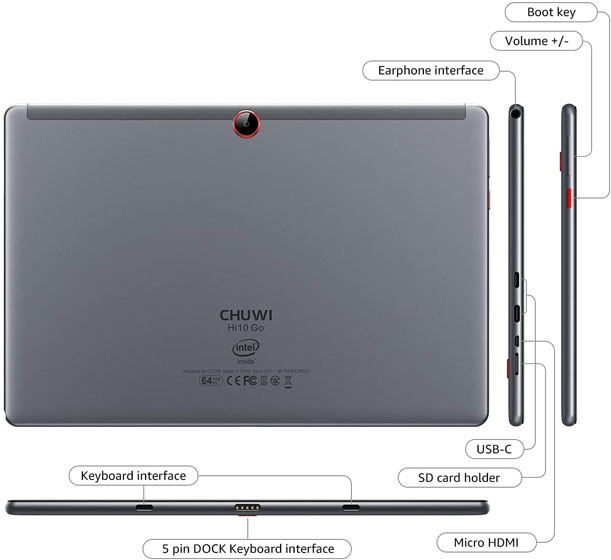
Lastly, there are a couple of cameras on this device. The rear camera has a resolution of 5.0MP, while the front one is 2MP . Needless to say, the photographic quality is only suitable for taking quick photos or attending video conferences; this has never been the forte of tablets and the Hi10 Go has not come to change that.








