EMUI 10.1 arrives in the next few days to these Huawei phones
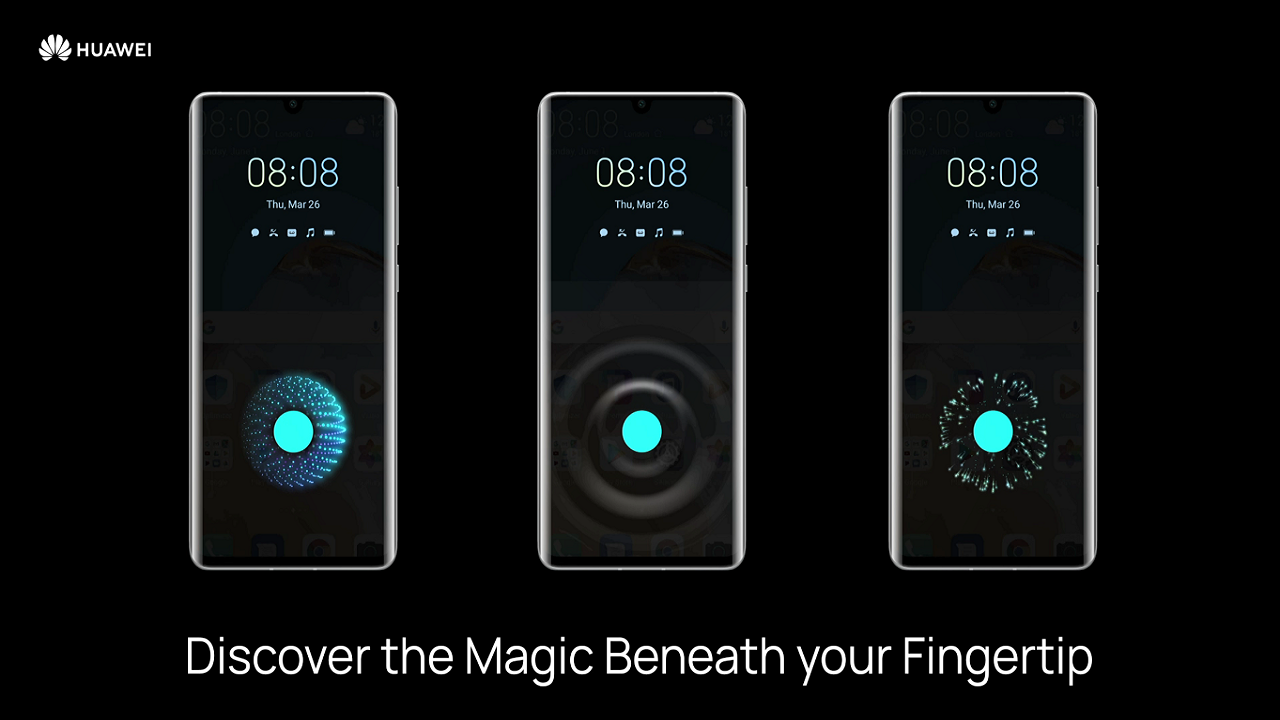
Huawei has just officially announced the arrival of the EMUI 10.1 update to various devices in its portfolio, including tablets, smartphones and Honor products. This update brings novelties at the aesthetic level, but also includes other functionalities and improvements in the integration of the device ecosystem of the Chinese company.
Main novelties: EMUI 10.1 arrives in the next few days to these Huawei phones
EMUI 10.1 brings with it some new features that are very interesting. For example, one of the biggest new features is the inclusion of Celia as the brand’s proprietary virtual assistant, which is available in English, French and Spanish. It is also worth noting the arrival of MeeTime , Huawei’s new video calling service, which will offer new features and benefits to those who use it. At the level of usability, the greatest novelty is the multi-window mode , which allows two applications to be open at the same time, sharing a screen and being able to exchange photos, texts and other elements between them.
On the ecosystem side, this update for Huawei mobiles includes an improvement in Huawei Share and multi-screen collaboration , in addition to having Cross-Device Photo Gallery , which allows the user to view, from a single device, all the photos they have on their tablet, PC, smartphone …

These are the devices that will have the EMUI 10.1 update
In the second half of June , Huawei will deploy the new EMUI 10.1 among these devices: EMUI 10.1 / Magic UI 3.1 for HUAWEI P30, HUAWEI P30 Pro, HUAWEI Mate 20, HUAWEI Mate 20 Pro, PORSCHE DESIGN HUAWEI Mate 20 RS, HUAWEI Mate 20 X, HUAWEI Mate 20 X (5G), HUAWEI nova 5T, HUAWEI Mate Xs, HUAWEI P40 lite, HUAWEI nova 7i, HUAWEI Mate 30, HUAWEI Mate 30 Pro, HUAWEI Mate 30 Pro 5G, HUAWEI MatePad Pro and HUAWE 10. 8 ″.
The user will receive the notification in the traditional way, but if you want to check if something has arrived, you can do it, as always, from the Settings – Software updates menu.







