How to have the COVID Certificate in Wallet on the iPhone

If you have already completed your COVID-19 vaccination schedule, don’t forget to download and have your COVID Certificate or COVID Passport at hand . It is a document that is going to be essential for you to travel and even, in some cities, also to be able to enter restaurants, nightlife spaces, etc. Today we want to tell you how you can have the COVID Certificate in Wallet if you use iPhone. It will hardly take a couple of minutes and it is very simple.
Tutorial: How to have the COVID Certificate in Wallet if you use iPhone: How to have the COVID Certificate in Wallet on the iPhone
The first thing you have to do is download your COVID Passport . Depending on the Autonomous Community of Spain where you reside, you can obtain it in one way or another, for example, in the Community of Madrid you will have it available in the SaludMadrid Health Card app , in the EU Digital Covid Certificate section.
Once you have the file downloaded to your mobile, you will see that you cannot enter it directly in Wallet if you have downloaded it from your CCAA. Take a screenshot of your certificate so that you can have it as a photo in the gallery, it is important that the QR is visible. Now, to have the COVID Certificate in Wallet you will need an application that works as a bridge. There are several that fulfill this function, we have used PassU Wallet . Download it and start using it. You do not need to register or pay anything for it. Click on the + button, select Get the barcode in photos and look for the capture you just took.
You will already have it in the app, but before saving it lets you customize some changes. Most are protected for the Pro version, but you can change the name for free so you know what kind of “card” it is. We recommend putting something like COVID Certificate or COVID Passport so that you can easily recognize it. You can also change the photo so that the PassU Wallet logo does not appear by default. Clever? Save it. You will already have it in PassU Wallet. Now, to have the COVID Certificate in Wallet, the native card app on iPhone, you will have to open the card and click Add . It is done. With this you will see it in Wallet. You can now uninstall, if you wish, the app that you had to use as a bridge.
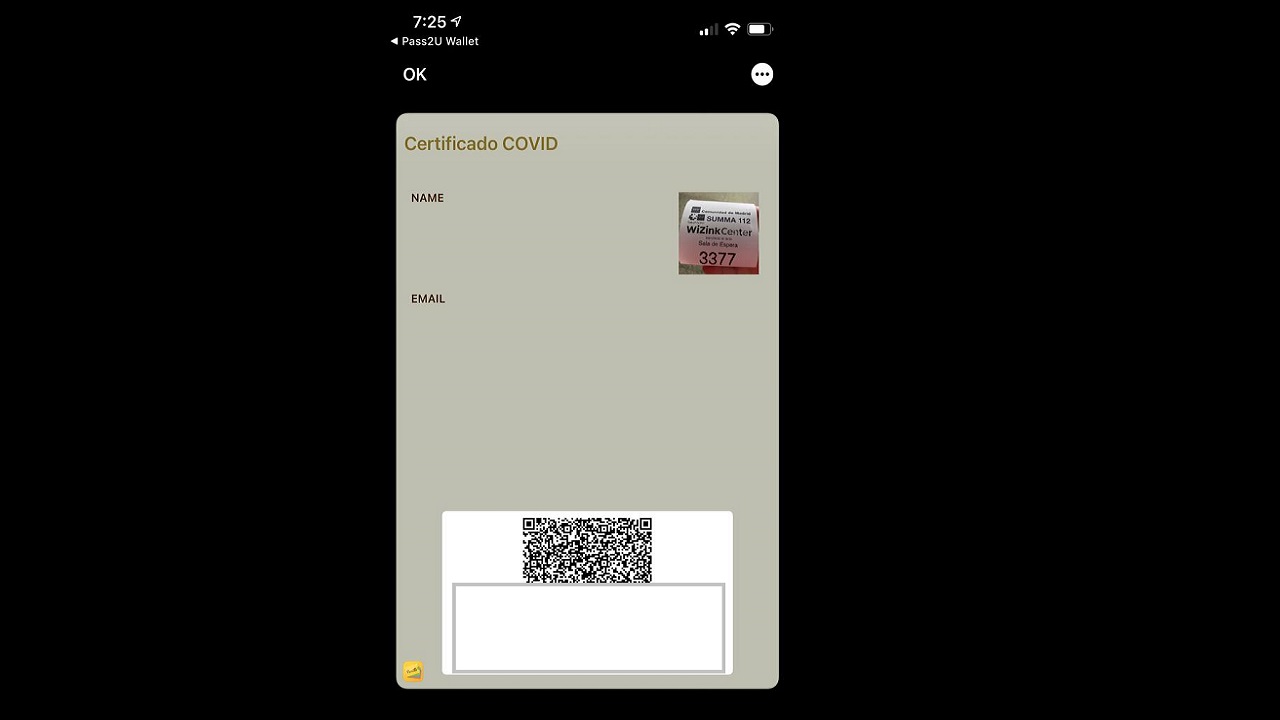
Download the certificate directly to Wallet
For a few days, if you download the Certificate from the Ministry of Health you can add it directly to Wallet . To do this, you will have to make the request from this website , which you can access with a Digital Certificate or with the Cl @ ve System, and in the form select the option I request to receive the certificate also in Wallet or Passbook format. When we receive it, we open the file to view it and click on Add .







