How to know how many times you have looked at your smartphone today
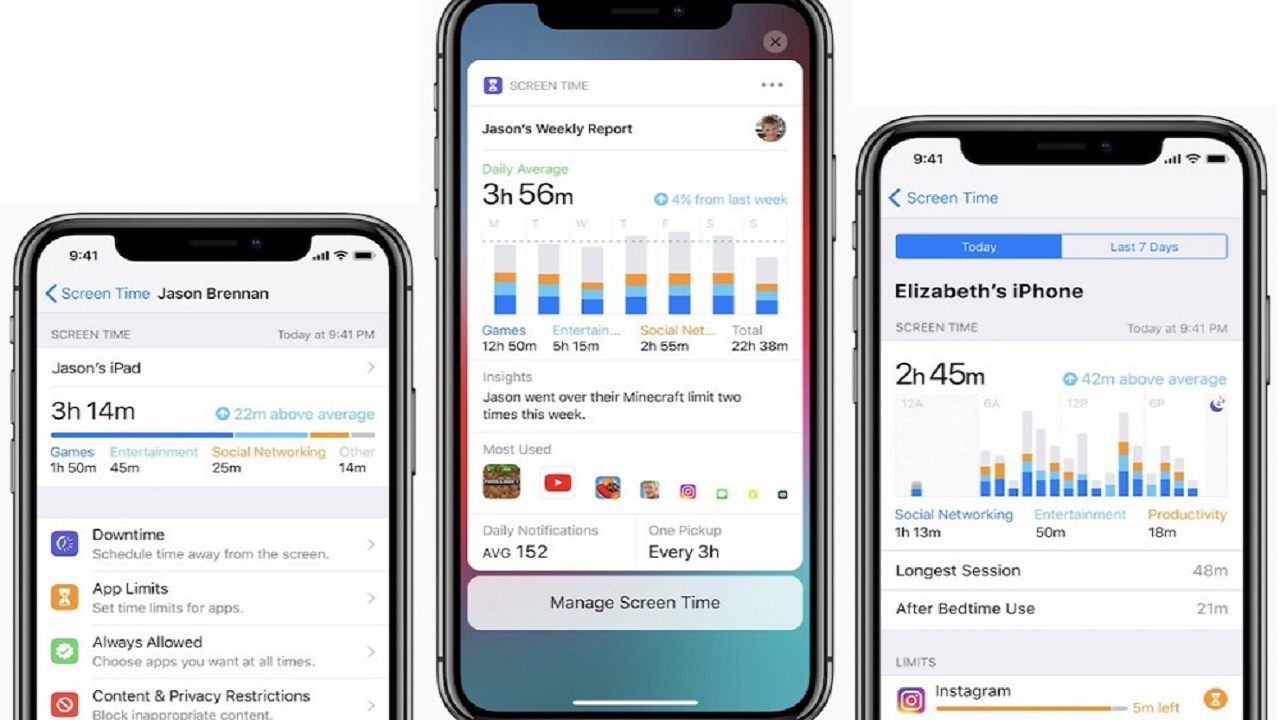
Both iOS and Android have a very interesting function, and unknown to many, that can give us very interesting information about our use of technologies. The smartphone is our life companion, there is no doubt, but in some cases its continuous use can become a problem that interferes in other spheres of our day-to-day life without us barely being aware of it. For example, if you could know how many times you look at your smartphone each day , you would surely be in for a surprise.
Do you think that is not so? Keep reading, because it can be done and we will tell you everything.
Digital well-being on an Android smartphone: How to know how many times you have looked at your smartphone today
All mobiles with Android 9 onwards have a function called Digital Wellbeing that allows us to become aware of the use we make of our smartphone. It tells us data such as the number of notifications you receive, the frequency with which you use certain apps or the number of unlocks you do on your smartphone every day, that is, the number of times you pick it up.
This feature is also available on mobiles that have a customization layer. For example, Huawei phones with EMUI collect all the information in the menu Settings – Digital balance – Time of use.
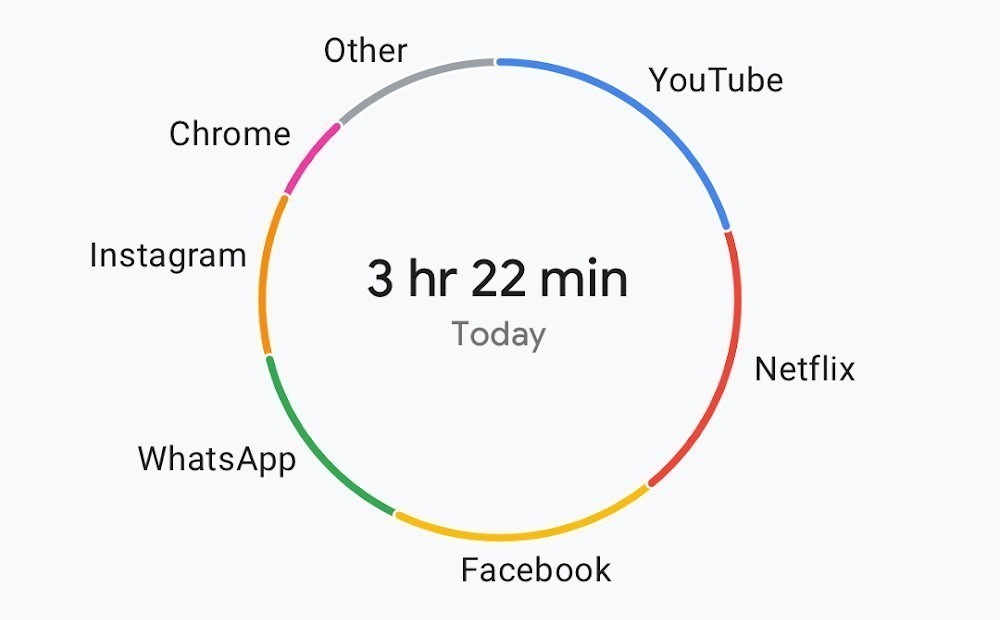
Usage time on iOS
For its part, the Apple iPhone also allows you to know this information. In this case, we will have to go to the menu Settings – Time of Use – See all activity and here we will see a section called Device queries. If we enter a specific application (without leaving this menu), we will see data such as the average number of times we consult it daily, the total number of notifications we receive and, if we see fit, we can set a limit.
This feature is available on devices running iOS 12 and up.







