What is the Tellonym app?
What is the Tellonym app?

Created in 2016 by three students, Tellonym is an anonymous messaging app that allows you to ask and answer questions about others anonymously and not anonymously, it is popular with teenagers.
How does the Tellonym app work?: What is the Tellonym app?
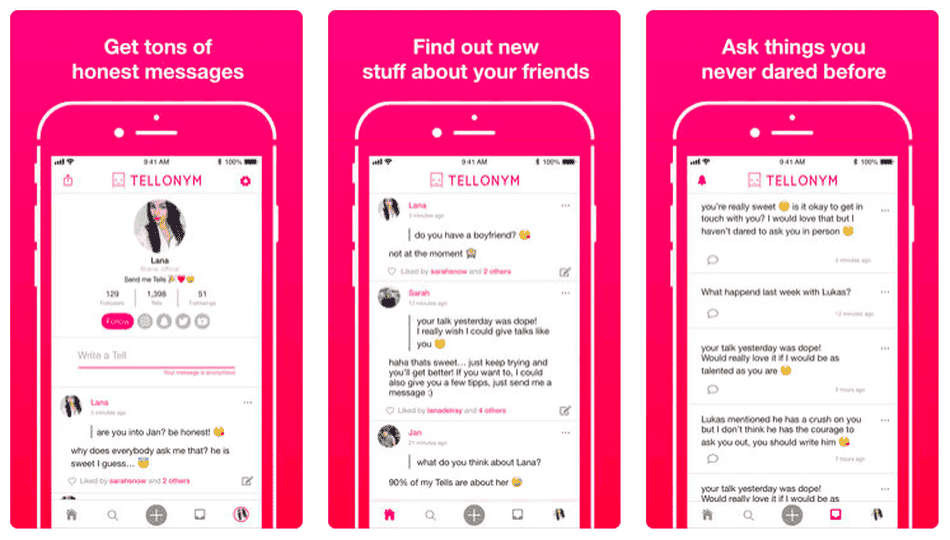
Tellonym users can receive messages through the platform which are called ‘Tells’. Each Tell is sent and received in the recipient’s private inbox, which no one else can see. So only if a user decides to reply to a Tell does the original Tell and the reply become visible to other users.
Is there anything parents should be concerned about?: What is the Tellonym app?
With any online messaging application platform there are several potential risks that accompany it, such as cyberbullying, sexting, abusive comments, etc. As the main function of the app is to connect with others, this can leave room for such risks to occur. The app received a 17+ rating on the Apple App Store and a Teen rating on the Google Play Store.
Are there any parental controls?
Yes, there are various control functions available in Tellonym, some of the built in, some of them need to be configured The following are controls that you can apply (we recommend doing a setup together with your teen):
- Language filters
- Custom word filter
- Set a security code
- Extensive locking mechanism
- Receive only notices from registered users
- Report messages
- Delete account
Visit Tellonym Parental Controls for instructions on how to set them up.
Tips to stay safe
Talk to your child about what he shares
Help your child think about what he shares online and who sees it. Compare it to what they would like to share offline. Remind them not to share private things, like:
- Personal information, such as names, emails, phone numbers, location, and school names
- Personal information of other people
- Links to join private group chats
- Photos of themselves
- Photos of your body, such as sex photos or videos
Having regular conversations
Talking with your child about what is happening online and offline and the risks will help them understand and develop their digital resilience . Our tips and advice can help you start these conversations.
Check your privacy settings
Check your privacy settings on your child’s Tellonym account.







