What’s new in watchOS 7.4: How to install it and what it offers us

If you have an Apple Watch, this article interests you. The new update is now available with which you can do very interesting things, such as unlocking your iPhone even if you wear a mask. We will tell you in this article how you can download and install it and what is new in watchOS 7.4 .
How to download and install Apple Watch updates: What’s new in watchOS 7.4: How to install it and what it offers us
This process is useful for any of the updates released by Apple . The update can take place automatically through a notification or search for it manually. To do this, on your iPhone you must open the Watch app and then General – Software updates . Here you will see the ones you have pending (if any).
In order for it to update, you will need to have your Apple Watch connected to the charger.
What’s new in watchOS 7.4
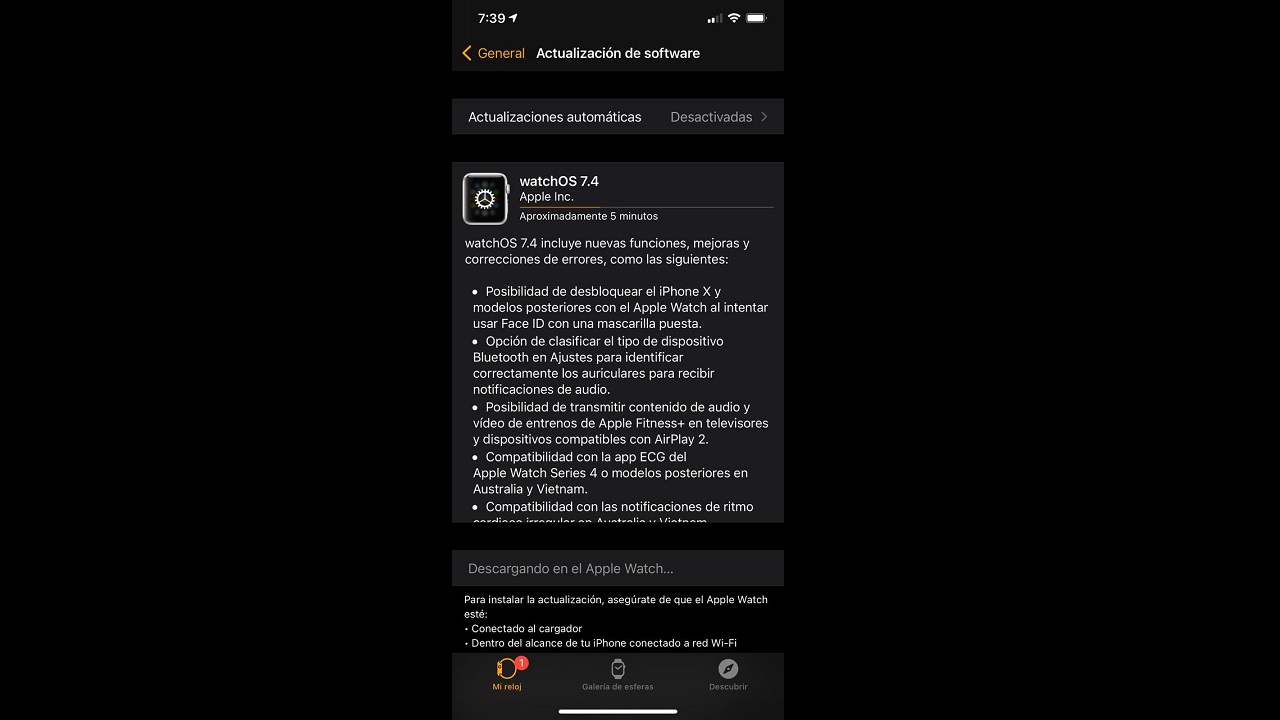
There are quite a few improvements and news in watchOS 7.4. Among them, the most prominent is the possibility of unlocking the iPhone with a mask through Face ID . It also allows you to classify the type of bluetooth device in Settings so that the headphones can always receive correct audio notifications. Another curious novelty is that you can stream audio and video content from Apple Fitness + on devices compatible with AirPlay 2.
Finally, there are exciting news for audiences in Australia and Vietnam , now with ECG support and irregular heart rate notifications on Apple Watch Series 4 and later.
As you can see, the most outstanding novelty is that we can finally use the iPhone on the street with a mask without having to continually enter the PIN code for each query we want to make. By wearing the Watch on the wrist, it will detect that it is really us who want to unlock the mobile phone and we can finally forget the hassle that now involves looking at our notifications on the mobile phone when we wear a mask.







