You can now unlock the iPhone with the mask on

Unlocking the iPhone with the mask on is an almost impossible mission. The last time we saw an iPhone with a fingerprint sensor was in the iPhone 8 and although thanks to the good functioning of Face ID we have not missed it, with the arrival of the pandemic and masks things has changed. Now, the absence of a fingerprint sensor makes us enter the unlock PIN every time we want to use it and this, on the street, can become very annoying. But we can finally unlock the iPhone with the mask on. The culprit, the new iOS 14.5 update .
How to unlock the iPhone with the mask on: You can now unlock the iPhone with the mask on
You will need two things: iOS 14.5 on the iPhone and watchOS 7 on the Apple Watch. Both updates are available now. If they do not jump automatically, you can look for them in Settings – General – Software update .
How does it work? You can unlock iPhone with the mask on as long as you wear an unlocked Apple Watch on your wrist. As you will have previously entered the PIN when consulting it for the first time, your devices will detect that it is you and your mobile will be unlocked. This option is totally safe since, except if someone who knows the PIN removes your Watch, no one will be able to unlock it.
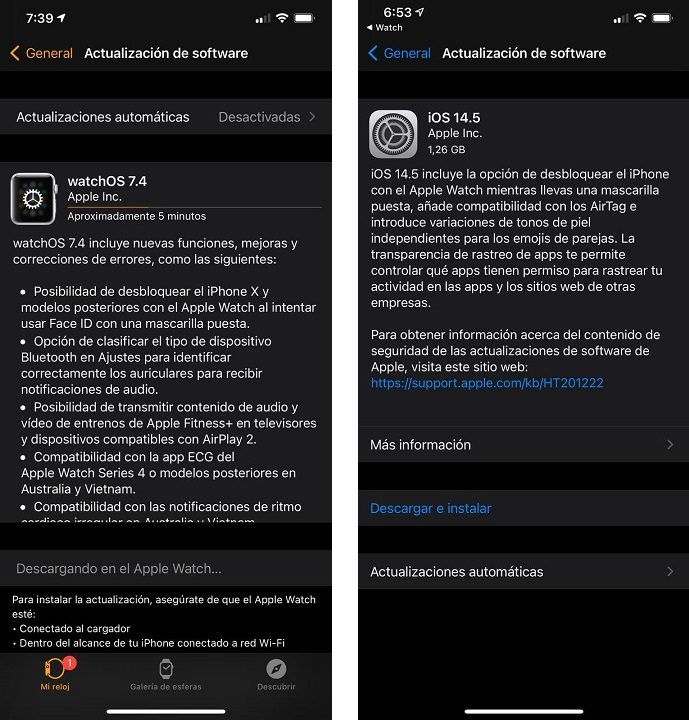
Other new features of iOS 14.5 and watch 7.4
In addition to making life a little more comfortable when we wear a mask, these new updates include other improvements.
On the iOS 14.5 side, we will also have compatibility with AirTags, new skin tones in couple emojis and more transparency in app tracking.
For its part, watchOS 7.4 now allows Apple Fitness + audio and video to be shared to AirPlay 2 compatible TVs or classify the type of bluetooth device, in addition to adding new functions in Australia and Vietnam.







