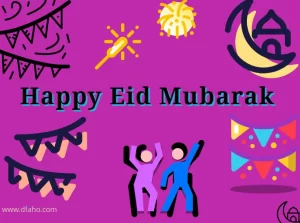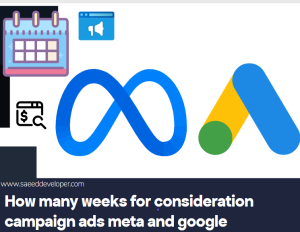Prepare your iPhone and iPad for the update to iOS 13

Not only have we had important news about Apple in the last week with the launch of new hardware devices, because at the software level there are also reasons to celebrate with the launch of iOS 13 on the main mobiles of the brand . If you are interested in the update, below we go over everything you should keep in mind before the process.
As we mentioned before, there are many new features to mention about iOS 13 , from a new dark mode for those who want less brightness on their screens, a renewed photo App that adds artificial intelligence for an intelligent organization of content, new editing tools videos, and much more. All of this will be available as an update starting this week .
IOS 13 Compatible Devices: Prepare your iPhone and iPad for the update to iOS 13
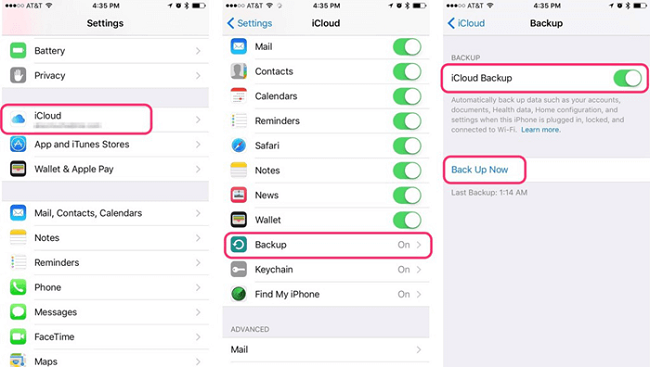
Backups consume a lot of battery, so it is recommended to have the mobile previously charged
Firstly, it is worth noting that in addition to the launch of iPhone 11 , a total of eleven previous devices will also be included for the update of the operating system. They are:
- iPhone XS
- iPhone XS Max
- iPhone XR
- iPhone XiPhone 8
- iPhone 8 Plus
- iPhone 7
- iPhone 7 Plus
- iPhone 6S
- iPhone 6S Plus
- iPhone SE
In contrast, both the brand’s tablets and even the most recent version of its iPod Touch music player will be updated with a special platform based on iOS but with some extra functions and modifications to its interface to achieve a more comfortable use. Its name is iPad OS 13:
- 12.9-inch iPad Pro
- 11-inch iPad Pro
- 9.7-inch iPad Pro
- iPad (6th generation)
- iPad (5th generation)
- 10.5-inch iPad Pro
- iPad Mini 4
- iPad Air 2
- iPad Air (3rd generation)
- iPad Mini (5th generation)
- iPod Touch (7th generation)
As is always recommended in any upgrade process, performing a backup is vital to avoid any performance issues afterwards. For iPhones and iPads, the easiest thing to do is have a Wi-Fi connection turned on, and head over to iCloud, the online service that offers users a total of 5GB of available storage.
The method is as simple as going to Settings, clicking on the username, choosing the iCloud / iCloud Backup / Backup Now service. Likewise, there is also the possibility of carrying out the process through iTunes , only needing to connect the mobile with the computer through a Lightning cable.